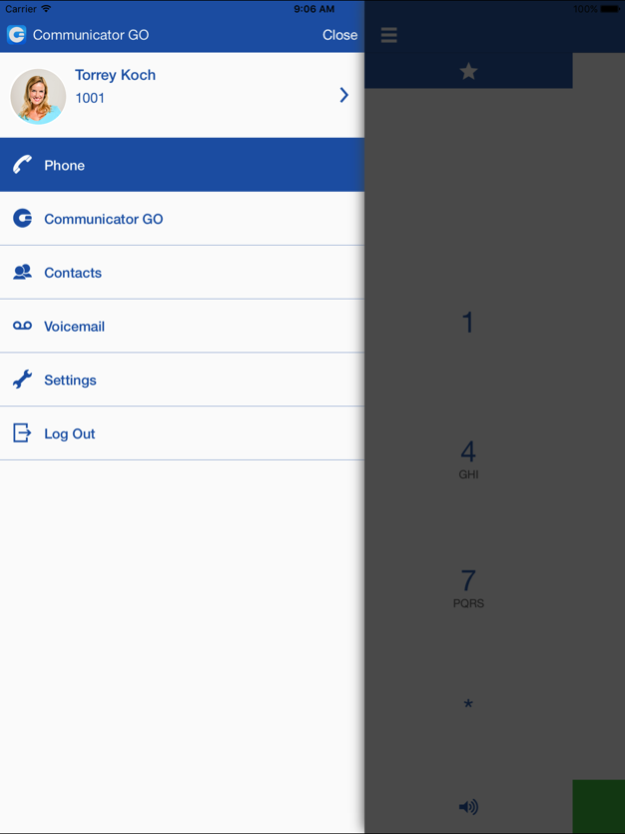Communicator GO 1.2.1
Continue to app
Free Version
Publisher Description
Communicator GO empowers you to communicate and work better. As part of our Unified Communications PBXware package, Communicator GO is a versatile soft phone that revolutionises communications in modern workplaces.
What can Communicator GO do for you?
Simplify and enhance business communications
Save time and money spent on communications
Encourage collaboration and productivity
What can you do with Communicator GO?
- Make and receive calls for less or free
- Transfer or hold calls
- Receive a ‘call back’ if VoIP call quality is not satisfactory
- Enjoy the same features and benefits at your desk, at home, or even across the world
- Access and manage voicemail
- Quickly view and use all company contacts
- Use with Bluetooth headset
- Add users to favourites for easier access
Communicator GO 5 works only with PBXWare 5 and newer.
Apr 6, 2018
Version 1.2.1
This app has been updated by Apple to display the Apple Watch app icon.
Features:
- App will get message if it tries to connect to the PBXware version 5 and latter.
- SIP over mobile data network is ON by default on first install.
Issues:
- No ringback tone when calling.
- While on call, incoming Phone call crashes the app.
- Handling 183 "Session Progress" SIP call code.
- SIP call on mobile data not working
- Other minor bug fixes and improvements.
About Communicator GO
Communicator GO is a free app for iOS published in the Office Suites & Tools list of apps, part of Business.
The company that develops Communicator GO is Bicom Systems Limited. The latest version released by its developer is 1.2.1.
To install Communicator GO on your iOS device, just click the green Continue To App button above to start the installation process. The app is listed on our website since 2018-04-06 and was downloaded 0 times. We have already checked if the download link is safe, however for your own protection we recommend that you scan the downloaded app with your antivirus. Your antivirus may detect the Communicator GO as malware if the download link is broken.
How to install Communicator GO on your iOS device:
- Click on the Continue To App button on our website. This will redirect you to the App Store.
- Once the Communicator GO is shown in the iTunes listing of your iOS device, you can start its download and installation. Tap on the GET button to the right of the app to start downloading it.
- If you are not logged-in the iOS appstore app, you'll be prompted for your your Apple ID and/or password.
- After Communicator GO is downloaded, you'll see an INSTALL button to the right. Tap on it to start the actual installation of the iOS app.
- Once installation is finished you can tap on the OPEN button to start it. Its icon will also be added to your device home screen.